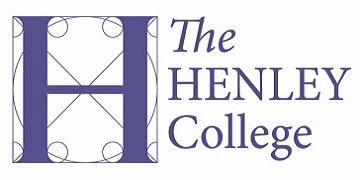Character Studies
We have touched on characters and the importance of creating empathy between the audience and them in the previous units. But how do you go about developing characters from the start?
Why is looking into this important to your production?
Due to the fact your film and music video has no dialogue and your stop motion focuses on Foley your characters MUST follow the typical routes (Propp) and the typical stereotypes for your chosen genres.
During this lesson you will re-cap on Propp and discuss stereotypes before applying the theories to your genres.
You will also pick a cast from your class to play the 'typical' stereotypes (this will help you audition and plan who you could use in your own productions)
You will also pick a cast from your class to play the 'typical' stereotypes (this will help you audition and plan who you could use in your own productions)
Propp's Character Types
TASK 1: Understanding the importance
- Upload the above and discuss what Propp's theory is
- Why is it important to your production
TASK 2: CASTING WELL: Stereotypes and Representation
- Propp's theory links to 'stereotypes' and the need to create 'the norm'
- What are the 'stereotypes' below? (upload the images and discuss the TYPICAL role they would play
- What makes you think this?
TASK 3: Steryotypes in your genre
What are the typical genre 'stereotypes' for your short film / music video?
You have 20 minutes to research and write down the 'typical' stereotypes for your main genre (remember to reference)
What do they look like - how do they act - download images from the internet
You have 20 minutes to research and write down the 'typical' stereotypes for your main genre (remember to reference)
What do they look like - how do they act - download images from the internet
TASK 4: Cast for the role
- What are the STEROTYPES in your production?
- Who do you thik can play these based on the 'look' of the character
- Email / call the actors you think could play these roles OR if you do not know anyone organise an AUDITION
Thursday
You will need to do this at HOME if you want to stay on track. We will not deliever this in class but it needs to be done!
How Music is Used
Music is a vital part of creating an emotional connection to a production. It can be used to create tension, excitement, happiness, sadness...whatever you want! Don't just look at music as something that is thrown on at the end, it is something that helps to tell the story - the same way dialogue, camera work and acting does.
E.T. End Scene Without Music |
E.T. End Scene With Music
|
Music in Genres
Watch the productions below and answer the questions (upload the clips with the answers)
|
How does the music reflect the characters state of mind?
What type of instruments are used? Why do you think they have chosen these? How suited to the genre is the music? |
What tone is suggested by the music?
How does this help to establish the genre of the film? |
|
|
|
|
How does the music compliment the genre of the film?
How would you describe the instruments used in the scene? |
What does the music do to reflect the action?
How does the music guide the audience to an emotional response? |
Short Film TASK:
Source music which would work well in your production
UPLOAD the music to your website and discuss why it would work
- Look at the two short film examples from NARRATIVE.
- How is the music used to evoke an emotional response from the audience?
- Does the music match the action or is it the opposite emotion to what is being shown visually?
- How is silence used?
- Do they create tension or surprise?
Source music which would work well in your production
UPLOAD the music to your website and discuss why it would work
Music Video TASK
Look at a variety of music videos and look at the EDITING.
1. Is it cut to the beat - does it work?
2. Is the edit slow paced to suit the narrative?
3. Does the edit contradict the speed of music?
Use these as well as other forms of analysis to help you understand how to EDIT your production to music
1. Is it cut to the beat - does it work?
2. Is the edit slow paced to suit the narrative?
3. Does the edit contradict the speed of music?
Use these as well as other forms of analysis to help you understand how to EDIT your production to music
FRIDAY:
Location (The role of the location scout)
The reasons why the below productions did so well had A LOT to do with location. The students chose the right location and used it to their advantage
|
|
|
Watch the 2 productions and discuss the LOCATIONS only
Why did they work? Simple but worked - why?
Why did they work? Simple but worked - why?
Name the Genre....
And....
Importance of location
Task 1
Typical locations for your genres - find at least 5 typical location settings for your genres.
- Upload any articles (like above)
- Upload Youtube clips
- Upload pictures
Task 2
Taking your production into account research locations that you think you could use and discuss why
For example:
Woman over coming struggles in a boring urban lifestyle
Settings could be
Come up with locations that suit your production - research where you can film. Go further afield than just Henley / Reading / Maidenhead / Marlow
Get Google maps up
Search film location companies
Look at council 'film sets'
Is your friends house a better setting than your own? Does your nan or uncle have a unique back garden?
For example:
Woman over coming struggles in a boring urban lifestyle
Settings could be
- Small kitchen (clean as she has nothing else to do - kids drawings on fridge)
- A town centre instead of a city
- Hills (hills and mountains represent obstacles - unless at the top)
- Wide open space (represent loneliness - maybe husband ignores her and she has no friends)
- City streets (busy but also represent being surrounded and feeling of claustrophobia)
- Restaurants
- City Parks
- Back alleys in the city
- Empty house with no photos or homely belongings (she has no children or husband to fill the house)
Come up with locations that suit your production - research where you can film. Go further afield than just Henley / Reading / Maidenhead / Marlow
Get Google maps up
Search film location companies
Look at council 'film sets'
Is your friends house a better setting than your own? Does your nan or uncle have a unique back garden?
EXTRA
Below is EXTRA work you can do in order tocreate better productions and is a RE-CAP on what we did with you last year inorder to teach you the SKILLS. It is RECOMMENDED that you look over this and use all the guidance when 'EXPERIMENTING' with yoru skills BEFORE you film.
Capturing Better Audio
Room Tone
This is the natural sound that a room “makes” from the natural reflections in the room. This is important for being able to patch over areas of sound so make sure you GET IT AFTER THE SCENE and hold your microphones ideally in the exact same locations or in between locations for twice as long.
Ambience
This is similar to room tone as it is the natural environment. However what makes it more specific is can be illustrated with an example of a scene in a restaurant where people are in the background, you will want to collect the general ambience (atmos) to again be able to patch over any gaps in post production.
Must Do's When Filming
- Don't use your in-built camera microphone
- Always take headphones
- Record your room tone and play it back to listen for any issues - 1 minute before recording and 1 minute after recording
- Whilst recording, always listen out for airplanes, traffic etc
- Once there is reverb or echo on a recording, YOU CANNOT TAKE IT OFF IT
Re-creating Your Locations
There are a number of ways for you to build the soundscape in your production.
- Recording 'actuality' on location - when you are out filming, it is important that you record location sound as well as filming whilst you are there. You may have noticed that when editing clips together, your sound will jump in the same way a jump cut works. To avoid this, you add a track of background audio to cover over the edits.
- Recording individual elements - don't just think about what you can hear when filming in the location. What do you think your audience SHOULD hear for them to establish where you are? Are there sirens in the distance? Lots of bird song to suggest things are happy/calm? Don't overdo it, but these extra sounds help to establish the mood of a scene just as much as the music does. Together, they should tell the story!
- Downloading sounds - this should be your last resort. If you are aiming for a distinction (WHICH ALL OF YOU SHOULD BE) then we expect you to make the extra effort and record your own sounds. Only if they are sounds you simply can't record should you then download them. You may also find it easier to layer clips together to achieve your desired sound - there's not always going to be the perfect sound for your production.
Task
Download the clip below. Import it into Premiere and create the ambience for it. Think about how you want the scene to sound - do you want to reflect a happy narrative? Sad? Festive? Source and download the sounds you feel are needed to create this and build the soundscape.
Places to start
http://bbcsfx.acropolis.org.uk/
https://freesound.org/browse/tags/sound-effects/
http://soundbible.com/free-sound-effects-1.html
You should be aiming to balance at least 5 simultaneous sounds. Each one will need its own volume adjustments, stereo placement and fades in/out as the camera moves through the market.
Places to start
http://bbcsfx.acropolis.org.uk/
https://freesound.org/browse/tags/sound-effects/
http://soundbible.com/free-sound-effects-1.html
You should be aiming to balance at least 5 simultaneous sounds. Each one will need its own volume adjustments, stereo placement and fades in/out as the camera moves through the market.
Tips
|
New Filming and Editing techniques
| simple_filming_techniques.pptx |
Using Editing Tools
| tools.docx |
Broadcast Journalism Footage
https://henleycol.sharepoint.com/:f:/s/CAMFP20/90-CrDipCreativeMediaProductionTVandFilm/EsOkubZOKQFGqSVsTEMru2wBmwXYox45X7mKSHJavrm-uQ?e=acpWe4
https://henleycol.sharepoint.com/:f:/s/CAMFP20/90-CrDipCreativeMediaProductionTVandFilm/EsOkubZOKQFGqSVsTEMru2wBmwXYox45X7mKSHJavrm-uQ?e=acpWe4
| multicam_editing.docx |
TV and Film Footage
henleycol.sharepoint.com/:v:/s/CAMFP20/90-CrDipCreativeMediaProductionTVandFilm/EVlq-fZ1JnFEpKpVkFAmzyEBzg4ji4OJwGPrF4Nt72VxjA?e=tflKpn
henleycol.sharepoint.com/:v:/s/CAMFP20/90-CrDipCreativeMediaProductionTVandFilm/EVlq-fZ1JnFEpKpVkFAmzyEBzg4ji4OJwGPrF4Nt72VxjA?e=tflKpn
| warp_stabilising.docx |
Setting up the camera
| White Balance and colour control.pptx |
Editing colour using Premiere Pro
| Editing colour using Premiere Pro.pptx |
Students to ensure all tasks from the past week are completed and uploaded to their site.
Weekly blogs to be completed.
Weekly blogs to be completed.